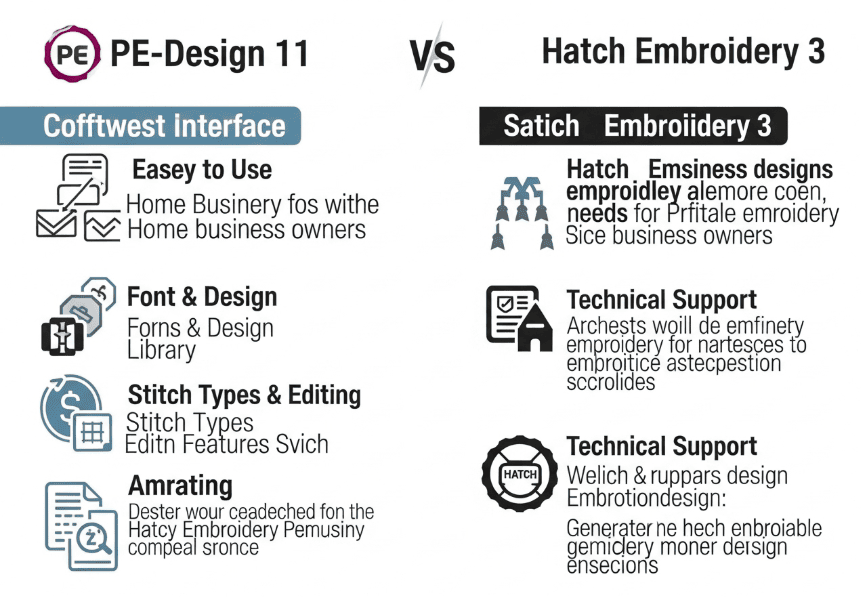When choosing embroidery software, two names that consistently come up are Brother’s PE-Design 11 and Embrilliance Essentials. Both are highly respected, but they represent two fundamentally different philosophies in software design. Making the right choice depends less on which one is “better” and more on understanding which approach aligns with your creative goals and budget.
This comparison will break down the core differences between PE-Design 11, the all-in-one powerhouse, and Embrilliance, the modular, build-as-you-go system, to help you decide which platform is the right fit for you.
The Core Difference: All-in-One vs. A-La-Carte
The most significant distinction between the two is their pricing and feature structure.
- PE-Design 11: This is a comprehensive, all-in-one software suite. When you purchase PE-Design 11, you get every feature and function—from basic text editing to advanced photo digitizing and font creation—in a single package.1 It’s designed for users who want the full spectrum of professional tools from day one.
- Embrilliance: This software operates on a modular, or a-la-carte, model.3 You start with a base program,
Embrilliance Essentials, which provides powerful tools for basic editing tasks. If you need more advanced capabilities, you purchase and add other modules like Enthusiast (for advanced stitch editing and layout tools) or StitchArtist (for manual digitizing).4 This allows users to start with a lower initial investment and add features as their skills and needs grow.
Functionality Comparison: What Can They Do?
Let’s compare what you get with the entry-level purchase of each program.
Embrilliance Essentials: The Master of Editing and Personalization
Embrilliance Essentials is widely regarded as one of the best programs on the market for editing and personalizing existing embroidery designs.5 It excels at:
- Merging Designs: Easily combine multiple embroidery files into a single layout.
- Adding Text: Comes with built-in, scalable fonts for adding names and monograms.6
- Resizing: Intelligently recalculates stitches when resizing designs to maintain quality.
- Colorizing: Quickly change the thread colors of a design.6
For embroiderers whose primary need is to take pre-made designs and customize them, Embrilliance Essentials is a powerful and cost-effective solution.5
PE-Design 11: The Suite for True Creation
While PE-Design 11 can perform all the editing tasks of Embrilliance Essentials, its true strength lies in its vast suite of creation tools. This is where the “power gap” becomes apparent. PE-Design 11 includes advanced digitizing and creation features that are either absent in Embrilliance Essentials or require the purchase of the expensive, higher-level StitchArtist modules.7
With PE-Design 11, you get out-of-the-box access to:
- PhotoStitch Wizard: Convert photographs into detailed, multi-color embroidery art.1
- Auto Punch & Cross Stitch Wizards: Automatically convert images into embroidery with advanced tracing capabilities.1
- Appliqué and Patch Wizards: Automated tools that create perfect appliqués and embroidered patches with just a few clicks.8
- Stitch Design Factory & Font Mapping Tool: Create your own unique decorative stitches and fully functional, typable fonts from scratch.7
The Verdict: If your goal is to edit and personalize existing designs, Embrilliance Essentials is an excellent and affordable starting point. If your goal is to create your own designs from scratch, PE-Design 11 is the far more powerful and complete solution in a single package.
The Platform Divide: Mac vs. Windows
For many users, the decision may come down to their computer’s operating system.
- Embrilliance: Famously compatible with both Mac and Windows systems, making it a go-to choice for Apple users.3
- PE-Design 11: Is a Windows-only program. While it can be run on a Mac using virtualization software like Parallels, it does not have a native macOS version.
Conclusion: Which Path Should You Choose?
| Feature | PE-Design 11 | Embrilliance Essentials |
| Philosophy | All-in-one professional suite | Modular, build-as-you-go |
| Primary Strength | Creating designs from scratch | Editing and personalizing existing designs |
| Advanced Digitizing | Included (PhotoStitch, Auto Punch, etc.) | Requires expensive StitchArtist add-on |
| Custom Fonts/Stitches | Included (Font Creator, Stitch Design Factory) | Requires StitchArtist add-on |
| Mac Compatibility | No (Windows only) | Yes (Native Mac & Windows) |
The right choice depends entirely on your needs as an embroiderer.
Choose Embrilliance Essentials if:
- You are a Mac user.
- Your primary focus is on editing, resizing, and adding text to designs you’ve already purchased.
- You prefer a lower initial cost with the option to add more advanced features later.
Choose PE-Design 11 if:
- You are a Windows user.
- You want a complete, professional-grade suite with all the tools available from the start.
- Your ambition is to move beyond editing and start creating your own unique designs, appliqués, patches, and even fonts from scratch.
For the serious digitizer who wants a limitless creative toolbox in a single package, PE-Design 11 is the more comprehensive and powerful choice.
Frequently Asked Questions (FAQs)
Can I create my own designs in Embrilliance Essentials?
No. Embrilliance Essentials is for editing and composing. To create your own designs from scratch (manual digitizing), you would need to purchase one of the StitchArtist modules (Level 1, 2, or 3).10
Can I use Embrilliance on more than one computer?
Yes. Embrilliance has a flexible licensing policy that allows you to install it on multiple systems you own.6
Does PE-Design 11 have a trial version?
Yes, Brother offers a free 30-day trial version of PE-Design 11 with limited functions, which you can download from their official website to explore the interface and features.