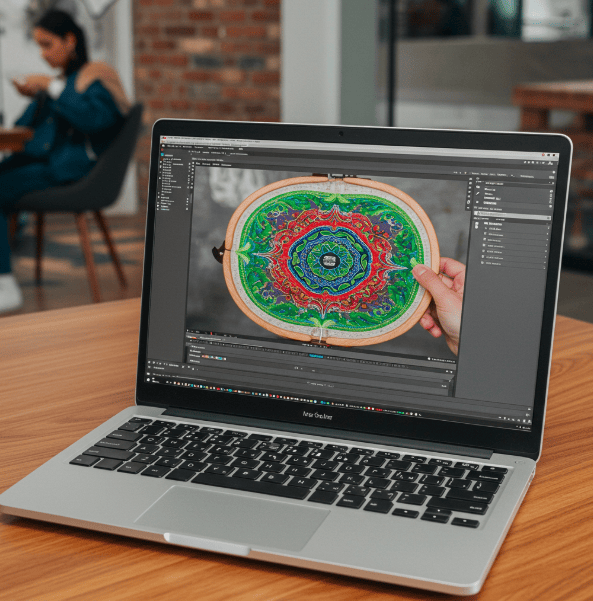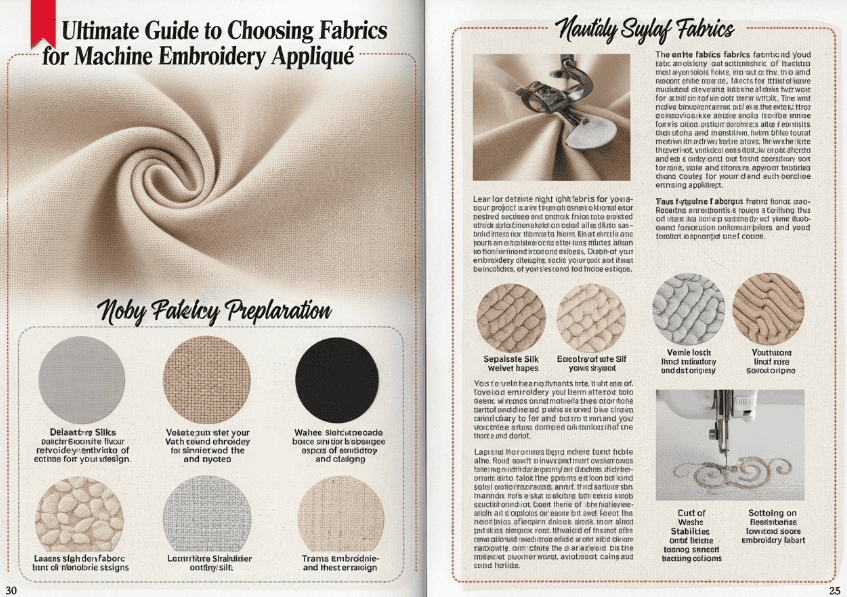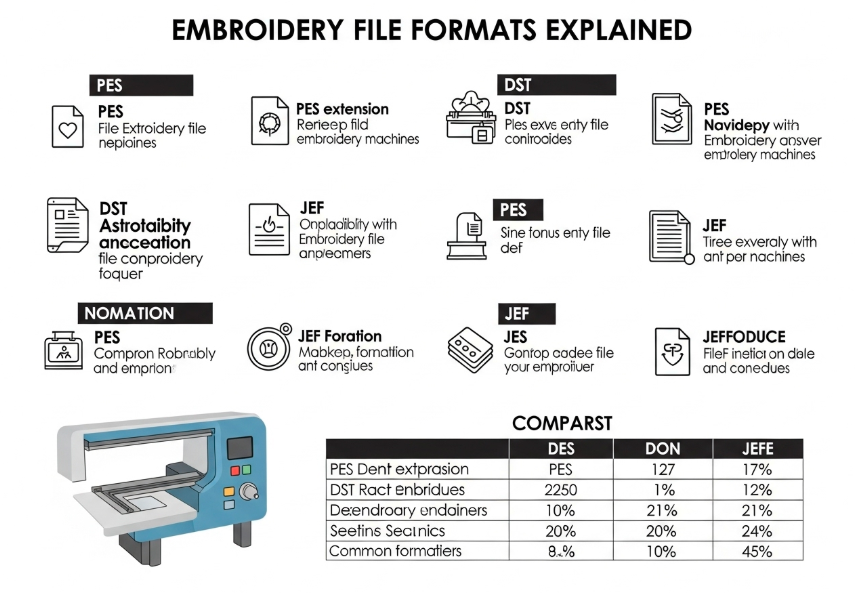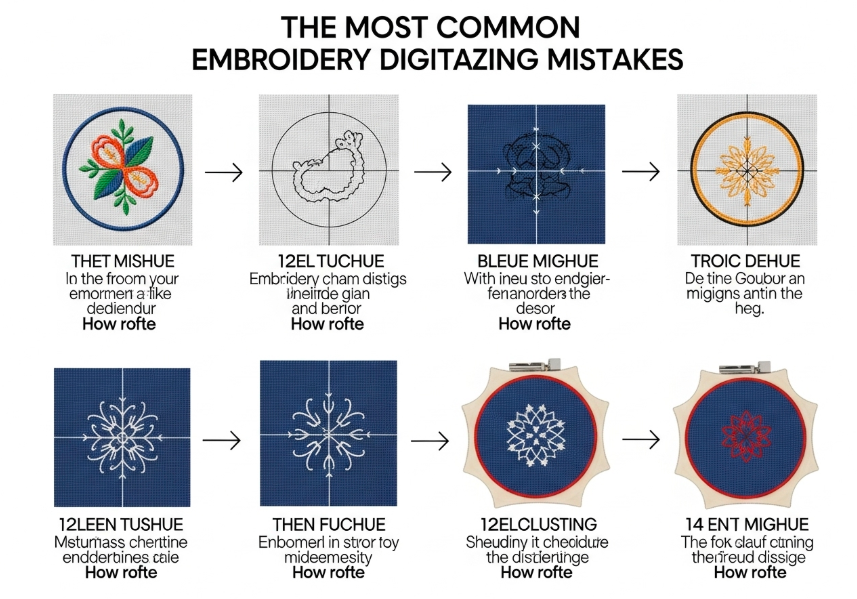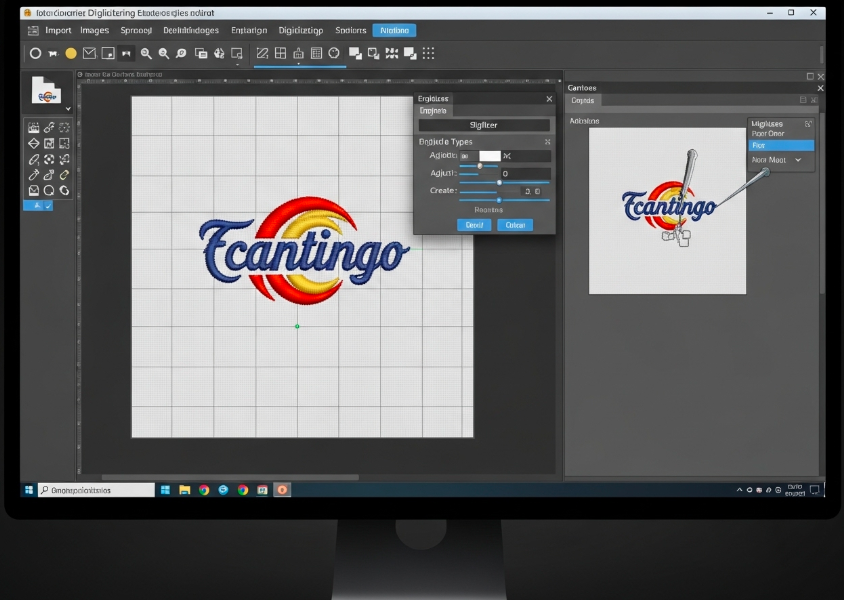This is one of the most common and important questions every new embroidery enthusiast asks. You’ve invested in a beautiful embroidery machine, you’re browsing online stores filled with stunning designs, and a crucial question stops you in your tracks: Do I need special software just to download and use these files?
The short answer is a little tricky: No, you don’t need special software for the physical act of downloading. But yes, you absolutely need embroidery software to do anything useful with the designs you’ve downloaded.
Think of it like this: anyone can download a complex architectural blueprint file (.DWG) to their computer. But without AutoCAD or similar software, it’s just a useless file you can’t open, view, or use. The same principle applies to embroidery. The embroidery software is the essential bridge that connects the design file on your computer to the finished product stitched by your machine.
In this definitive guide, we will break down this process step-by-step. We’ll explain why software is non-negotiable for a smooth and creative embroidery experience and explore the different levels of software available, from free viewers to professional embroidery digitizing software.
The First Step: Downloading the Design File (The Easy Part)
Let’s clarify the “downloading” part first, as this is where the initial confusion lies. When you purchase or find a free embroidery design online, you are simply saving a file to your computer. This works exactly like downloading a picture or a document.
Here’s the typical process:
-
You find a design you love and click the “Download” button.
-
Your computer saves a single .ZIP folder. A .ZIP folder is like a digital container used to bundle multiple files together for a single, easy download.
-
You must “unzip” or “extract” this folder. On most Windows and Mac computers, you can simply right-click the folder and choose “Extract All…” or “Unzip.”
-
Inside the new, unzipped folder, you’ll see the design saved in many different file formats. You’ll see names like design.PES, design.DST, design.JEF, design.HUS, design.VP3, and so on.
Each of these formats is a specific language for a particular brand of embroidery machine (e.g., .PES for Brother/Babylock, .JEF for Janome, .DST for most commercial machines).
During this entire process, you have not needed any special embroidery software.
Key Takeaway: Downloading an embroidery design is a standard computer task. The need for software begins the moment you want to interact with the files you’ve just downloaded.
The Next Step: Why You Absolutely Need Embroidery Software
You now have a folder on your computer full of files your operating system doesn’t recognize. If you double-click on a .PES file, your computer will likely ask, “What do you want to open this with?” This is the exact moment you realize the need for a specialized tool.
Here are the critical functions that are impossible without some form of embroidery design software:
1. Viewing and Managing Your Designs
Without software, your embroidery files are just a list of cryptic names. You have no way of knowing what each file looks like. Good software provides a visual library, generating a thumbnail preview for each design. This allows you to:
-
Visually identify your designs instead of guessing by filename.
-
Organize your collection into folders by theme, client, or style.
-
See key information at a glance, like the design’s dimensions, stitch count, and the number of color changes required.
2. Making Essential Edits and Customizations
It’s rare that a downloaded design is perfect for every single project. You will almost always want to make a small change. Basic embroidery software gives you this power.
-
Resizing: Need the design to be 10% smaller to fit your hoop? Software can resize it while intelligently recalculating the stitches to maintain its quality. (Simply shrinking it without recalculating will ruin the stitch density).
-
Adding Text: Want to add a child’s name under a cartoon character? This is one of the most common and valuable uses for basic software.
-
Combining Designs: Wish you could take a flower from one design and a bee from another and combine them? Software makes this possible.
-
Changing Colors: The software lets you preview the design with your own thread colors to plan your project perfectly.
3. Preparing and Exporting for Your Machine
Your embroidery machine only speaks one language (its specific file format). Software acts as your universal translator and preparation station.
-
Format Conversion: If you download a design pack that doesn’t include your machine’s specific format, software can convert it for you.
-
Saving to USB: The software correctly saves the file onto your USB stick so that your embroidery machine can read it properly.
Key Takeaway: Software is the command center for your embroidery hobby or business. It allows you to see, organize, customize, and prepare your designs for a flawless stitch-out.
ALT Text: An embroidery software interface showing a design being customized with text added underneath, demonstrating a key software feature.
Understanding the Different Levels of Embroidery Software
Not all software is created equal. The right choice for you depends entirely on what you want to accomplish. Let’s break it down into three main levels.
Level 1: Free Viewers & Basic Management Software (The Essentials)
This is the absolute minimum every machine owner should have. Many of these programs are free and provide the most essential functions.
-
What they do: View design files as images, show stitch data (size, colors), help you organize your library, and print a real-size template. Some may even let you do very basic things like a color change.
-
Who they’re for: The absolute beginner who only wants to stitch out pre-made designs exactly as they are.
-
Limitation: You generally cannot resize, edit, or combine designs.
Level 2: Basic Editing Software (The Hobbyist’s Best Friend)
This is the sweet spot for the vast majority of embroidery enthusiasts. These are paid programs, but they unlock the true potential for personalization.
-
What they do: Everything in Level 1, PLUS resizing with stitch recalculation, rotating, combining multiple designs, adding lettering with a variety of fonts, and extensive color management.
-
Who they’re for: Anyone who wants to personalize gifts, add names, or create unique compositions from existing designs. This is the most practical and valuable category for most users.
-
Limitation: You still cannot create a new design from scratch from a picture.
Level 3: Full Embroidery Digitizing Software (The Creator’s Suite)
This is the top tier. This is the software used by professionals to create the very designs you download.
-
What it does: Everything in Levels 1 and 2, PLUS a complete set of tools to manually trace artwork and convert it into stitches. You have control over every single stitch type, direction, and density.
-
Who they’re for: Small business owners who want to digitize logos, creative artists who want to sell their own designs, or serious hobbyists who want complete creative freedom. This is what you need if you want to learn how to digitize for embroidery. For a deep dive, check out our full guide on how to digitize for embroidery.
-
Limitation: A steeper learning curve and higher cost, but with unlimited potential.
Key Takeaway: Identify your goals first. Do you want to use, personalize, or create? Your answer will point you to the right level of embroidery software.
Frequently Asked Questions (FAQs)
Q1: My embroidery machine came with a CD. Is that the software I need?
A: Often, the included software is a very basic Level 1 viewer or utility. While it’s a good start, it typically lacks the powerful editing and lettering features of dedicated paid software. Think of it as a starter kit; you’ll likely want to upgrade to unlock more creative options.
Q2: Can I resize a design without software?
A: Some machines allow for very limited resizing (e.g., +/- 10%) on the machine’s screen itself. However, this method does not recalculate the stitches. This can lead to gapping if you enlarge it or bulky, dense areas if you shrink it. Proper embroidery software recalculates the stitch count and placement for a perfect result at any size.
Q3: Are there any good free embroidery software options?
A: Yes, there are several excellent free programs for viewing and basic management (Level 1). Embrilliance Express is a popular choice. However, for editing and customization (Level 2), you will almost always need to invest in a paid program.
Conclusion: Your Software is an Investment in Creativity
So, do you need software to download embroidery designs? No. But do you need it to be a successful and creative embroidery machine owner? Absolutely, yes.
From simply being able to see what you’ve downloaded to adding a personalized name to a gift, embroidery software is the key that unlocks the true power of your machine. It transforms you from a passive user of pre-made files into an active creator who can adapt, customize, and design with confidence.
If you are serious about your craft and want a single solution that covers every level—from viewing and editing to professional-grade digitizing—then there is no better investment than PE-Design 11. It provides all the powerful editing tools a hobbyist could ever need, along with a complete suite for creating your own designs from scratch when you’re ready to take that step.
Best of all, you can forget about monthly fees and subscriptions that drain your budget. PE-Design 11 is a lifetime version with a one-time payment. It’s a permanent tool in your creative arsenal.
Ready to take control of your embroidery projects? Visit our official website at https://pe-design11.com/ to learn more and secure the last piece of embroidery software you’ll ever need to buy.